Si busca una forma rápida de reparar sus fotos corruptas, dañadas o de baja calidad, puede que le recomienden 4DDiG Photo Repair. Es una opción popular para solucionar diversos problemas de corrupción de imágenes. Sin embargo, puede encontrar algunas reseñas negativas sobre esta herramienta de reparación de imágenes con IA u otras herramientas de recuperación similares de la misma empresa Tenorshare. Quizás se pregunte si es segura y si no dañará aún más sus fotos.
Este artículo le ofrece una completa Análisis de 4DDiG Photo RepairSe explica información importante, como características, precio, ventajas, desventajas y alternativas. Puedes leer la reseña honesta y decidir si quieres usarlo para reparar tus fotos.

Reparación de fotos 4DDiG de Tenorshare Se utiliza principalmente para reparar y mejorar imágenes. Puede reparar imágenes dañadas, corruptas o borrosas y mejorar la calidad general mediante IA. El software utiliza tecnología avanzada de IA para reparar rápidamente fotos dañadas o ilegibles y restaurarlas a su calidad original. 4DDiG Photo Repair puede reparar automáticamente la corrupción, enfocar los detalles, eliminar el ruido y mejorar la calidad.
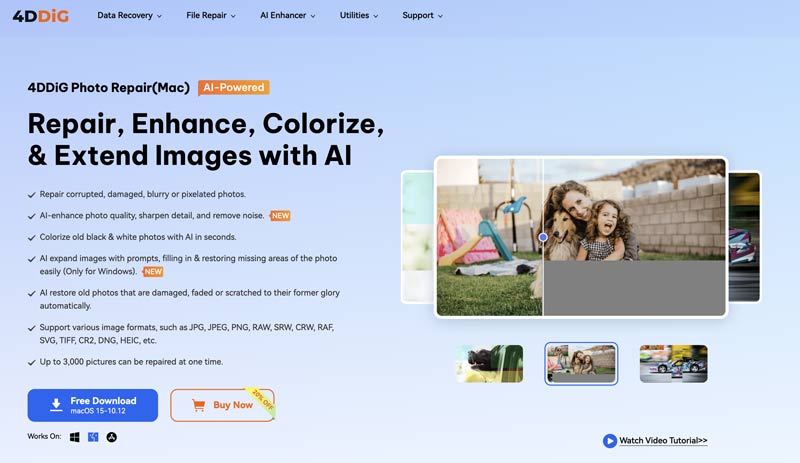
4DDiG Photo Repair es compatible con todos los formatos de imagen más comunes, como JPEG, PNG, CR3, CR2, RAW, SRW, CRW, NEF, SVG, TIFF, HEIC y más. Puede solucionar diversos problemas de daños o corrupción de imágenes. Esta herramienta de reparación de imágenes se centra específicamente en corregir borrosidad, pixelación, áreas sombreadas y más.
4DDiG Photo Repair utiliza tecnología de reparación con IA para detectar y reparar imágenes eficazmente. Analiza inteligentemente los datos de tus imágenes y repara con precisión las partes necesarias. El software te permite recuperar detalles incluso en archivos de imagen muy dañados. Permite previsualizar las imágenes reparadas para garantizar su calidad antes de guardarlas.
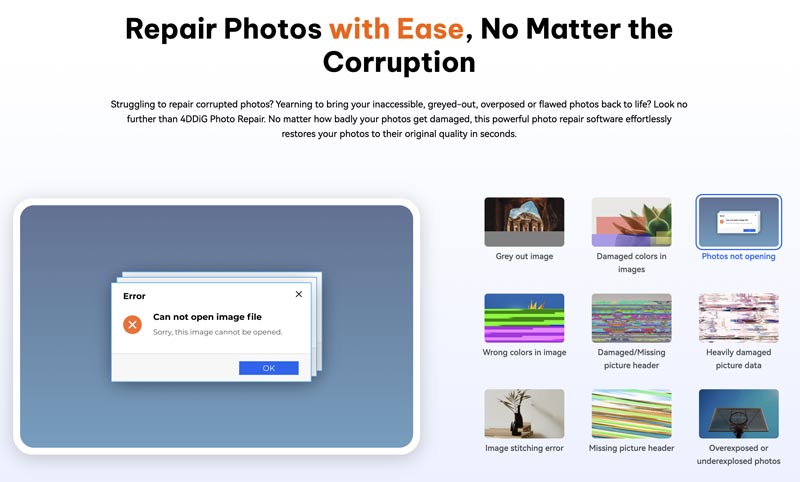
Gracias a la tecnología de reparación con IA, 4DDiG garantiza un proceso eficiente de reparación y mejora de imágenes. Como se mencionó anteriormente, permite previsualizar los resultados de la corrección y confirmar la acción. 4DDiG Photo Repair ofrece un excelente rendimiento en escenarios de corrupción comunes.
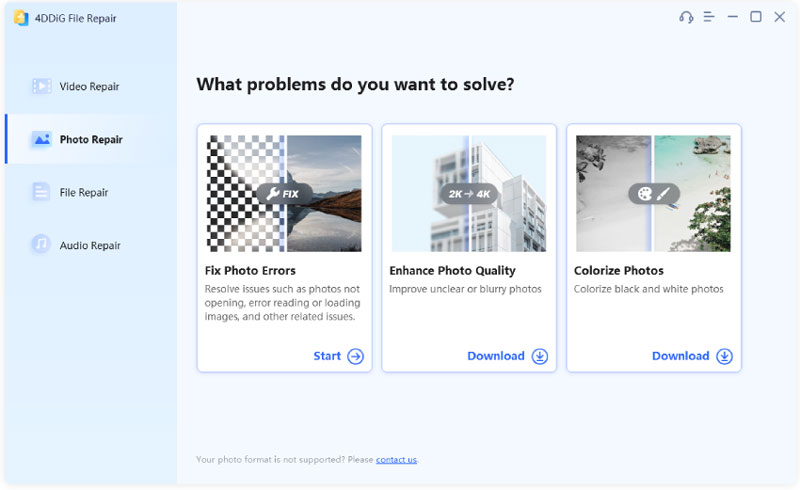
Aunque 4DDiG Photo Repair ofrece una versión gratuita para probar sus funciones, solo permite reparar tres archivos. Debe adquirir una licencia de pago para obtener acceso completo. En comparación con la competencia, sus funciones de edición avanzada son limitadas. Nuestras pruebas demuestran que 4DDiG a menudo no repara fotos dañadas. El software no funciona correctamente en ordenadores antiguos.
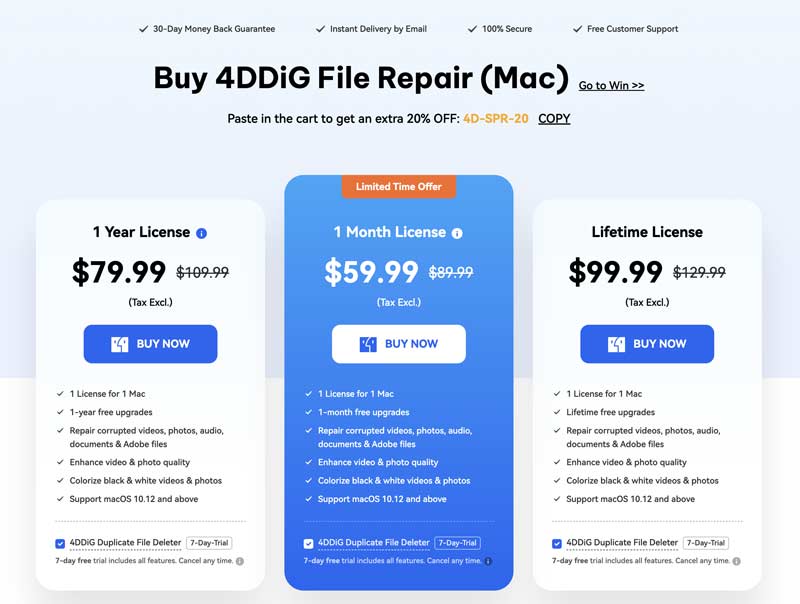
Al acceder al sitio web oficial de Tenorshare 4DDiG, haga clic en la pestaña "Reparar archivos", coloque el cursor sobre "Reparar archivos" y seleccione "Reparar fotos". Esto le llevará a la página de 4DDiG Photo Repair. Haga clic en el botón "Descarga gratuita" para instalar la versión actual de su sistema. Si necesita reparar una imagen dañada o corrupta, puede abrir el software.
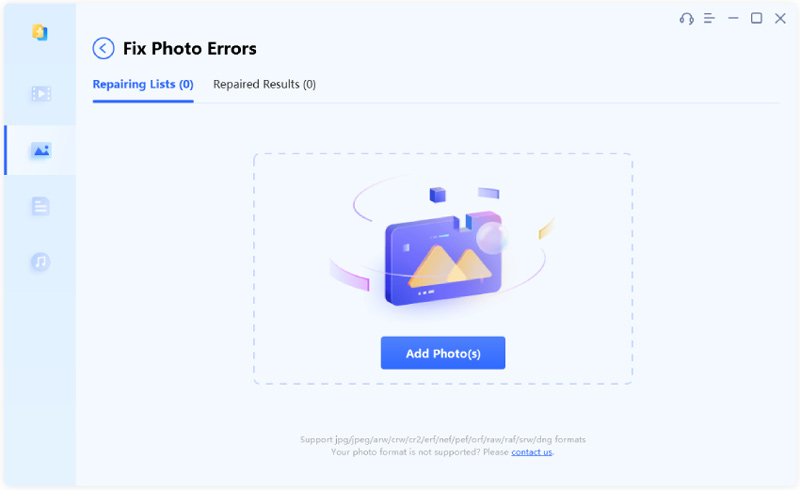
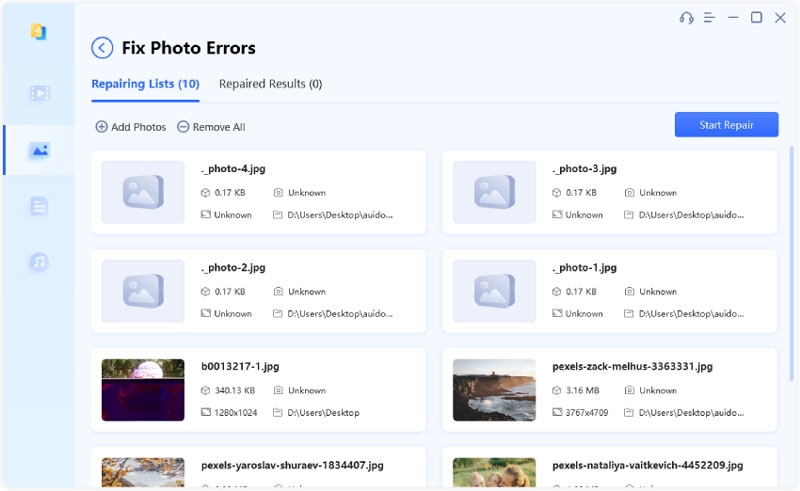
Dado que 4DDiG Photo Repair ofrece una versión de prueba para reparar imágenes dañadas, puede probarla para comprobar si se adapta a sus necesidades de reparación. Si no está satisfecho con las imágenes reparadas o 4DDiG no logra restaurarlas, pruebe con la potente herramienta. Recuperación de datos de Aiseesoft como alternativa.
100% Seguro. Sin anuncios.
100% Seguro. Sin anuncios.
Esta alternativa a 4DDiG Photo Repair no está diseñada específicamente para reparar imágenes. Es una herramienta profesional de recuperación de archivos con funciones de reparación y mejora de fotos basadas en IA. En la mayoría de los casos, Aiseesoft ofrece mejores resultados de reparación que 4DDiG. Puede descargarla y probar las funciones relacionadas a través de su versión de prueba.
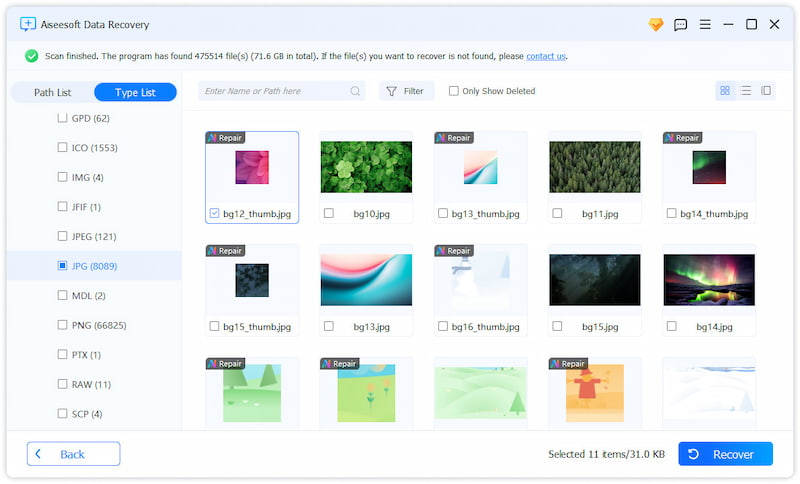
Pregunta 1. ¿4DDiG Photo Repair es malware?
No, ni la versión gratuita en línea ni la de escritorio de Tenorshare 4DDig Photo Repair son virus ni malware. Tenorshare es una empresa de renombre conocida por crear herramientas de recuperación y reparación de datos. Sin embargo, es posible que no funcionen. Repara tus imágenes dañadas o corruptas y restaurarlos. Debe descargar el programa de escritorio desde el sitio web oficial o usar la versión web. Además, pruebe la versión de prueba gratuita para comprobar su capacidad de reparación de fotos. No lo compre directamente hasta que esté satisfecho con sus funciones. Además, debe usar un antivirus si no está seguro del instalador.
Pregunta 2. ¿4DDiG Online Photo Repair es totalmente gratuito?
No, Tenorshare 4DDiG Reparación de Fotos en Línea Gratuita no es totalmente gratuita. La versión en línea tiene varias limitaciones de funciones. No permite proceder con la reparación y recuperación final. Debe adquirir una licencia para guardar sus fotos reparadas/recuperadas.
Pregunta 3. ¿Puede Tenorshare 4DDiG recuperar fotos borradas permanentemente?
Sí, Tenorshare 4DDiG ofrece herramientas relacionadas, como Reparación de Fotos, Recuperación de Fotos y Recuperación de Archivos, para recuperar fotos borradas, incluso las eliminadas permanentemente. Sin embargo, el éxito final depende de varios factores. Puedes empezar con una prueba gratuita de tu software de recuperación preferido y comprobar si puede localizar tus archivos de imagen perdidos. Cuando encuentres las fotos eliminadas permanentemente, puedes previsualizarlas y luego restaurarlas en otra unidad para evitar que se sobrescriban o se dañen. Si el software 4DDiG no funciona, prueba herramientas alternativas como Disk Drill, Aiseesoft Data Recovery o Recuva.
Conclusión
Esta publicación te da un Análisis de Tenorshare 4DDiG Photo Repair Para ayudarte a recopilar la información necesaria sobre el software y decidir si lo compras. Esta herramienta de reparación de imágenes es ideal para quienes buscan soluciones rápidas. Puedes empezar con su herramienta gratuita en línea o una versión de prueba para comprobar si estás satisfecho con su funcionamiento. Prueba la herramienta alternativa recomendada antes de tomar una decisión.
Recuperar varios datos
1. Software gratuito de recuperación de datos
2. Recuperar archivos borrados en Windows
3. Recuperar archivos borrados de la papelera de reciclaje de Windows
4. Recuperar correos electrónicos eliminados permanentemente
5. Recuperar documento de Word no guardado en Mac

Aiseesoft Data Recovery es el mejor software de recuperación de datos para recuperar fotos, documentos, correos electrónicos, audio, videos, etc. eliminados/perdidos de su PC/Mac.
100% Seguro. Sin anuncios.
100% Seguro. Sin anuncios.
¡Felicitaciones!
Te has suscrito con éxito a nuestro boletín informativo. El exclusivo hasta un 40 % para los suscriptores es AISEFOKS ¡Ahora puedes copiarlo y usarlo para disfrutar de más beneficios!
¡Copiado exitosamente!