Why can’t I reset my Apple ID password?
You might need to reset your Apple ID password for various important reasons. Surely, the forgotten password is the most common reason. Sometimes, you choose to update your Apple account passcode for security concerns. However, many users reported the Cannot Reset Password error. Are you encountering the same case where you can’t change your Apple ID password?

The first part explains why you can’t reset your Apple account passcode. When you change the Apple ID password in Settings, you must enter your iPhone/iPad/Mac passcode to proceed. If you enter the wrong passcode, the reset will be rejected. Moreover, you should create a secure password as required.
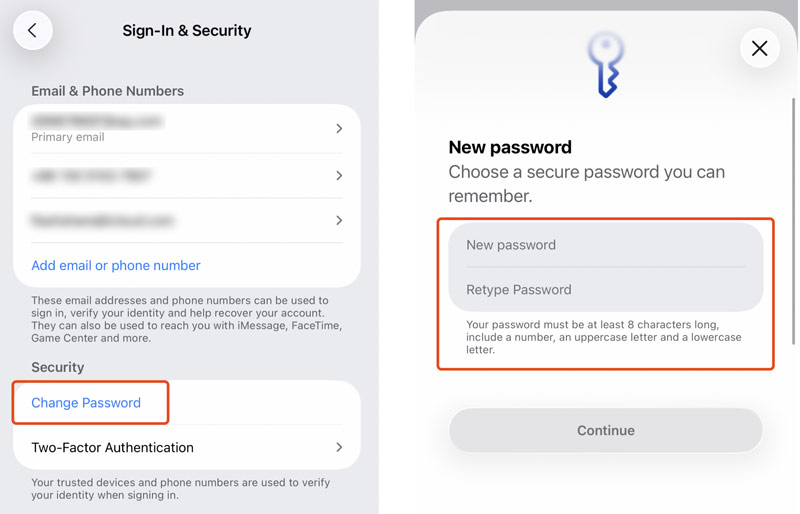
Incorrect account recovery information is why you failed to reset the password. You might enter an old email address or phone number no longer associated with the Apple account. You can’t reset your Apple ID password if you can no longer access the phone number or email address.
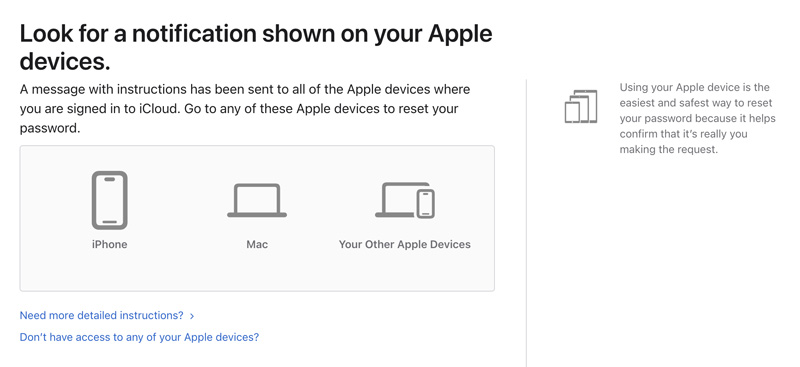
When you can’t recall the answers to security questions you set up years ago, the password resetting won’t work. After you enter incorrect information too often, Apple may temporarily lock the account or turn off reset options. Moreover, network connection issues, software glitches, app bugs, outdated software, and other factors might also cause you not to successfully reset your Apple ID password.
Your Apple ID is the key to accessing and using your device’s essential functions. You need it for iCloud data, App Store purchases, device management, communication, and more. Moreover, the Apple ID is linked to your personal information. So, keeping your Apple ID and password secure is pretty necessary. When you cannot reset your Apple ID password normally, use the solutions below to resolve it.
When you cannot reset your Apple ID password, restart your device and try resetting again. Check the network and ensure it is connected to a stable, fast internet connection. You can switch between Wi-Fi and cellular data to provide a good network. Update the software to the latest version. Carefully retype your Apple ID email address and password.
If you fail to make the password resetting on your iPhone or iPad, go to the iforgot.apple page and reset the Apple ID password on the web.
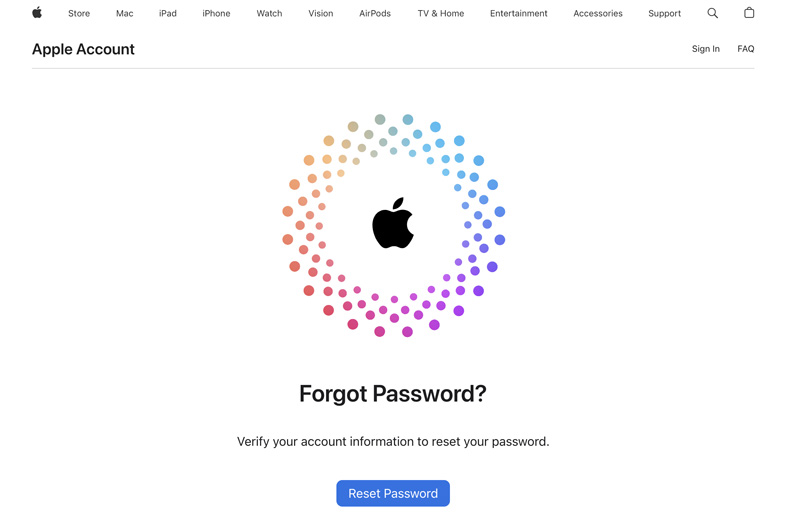
Enter the email address or phone number that you use with your Apple account to move. Confirm your phone number, and then use another trusted Apple device to reset your password quickly.
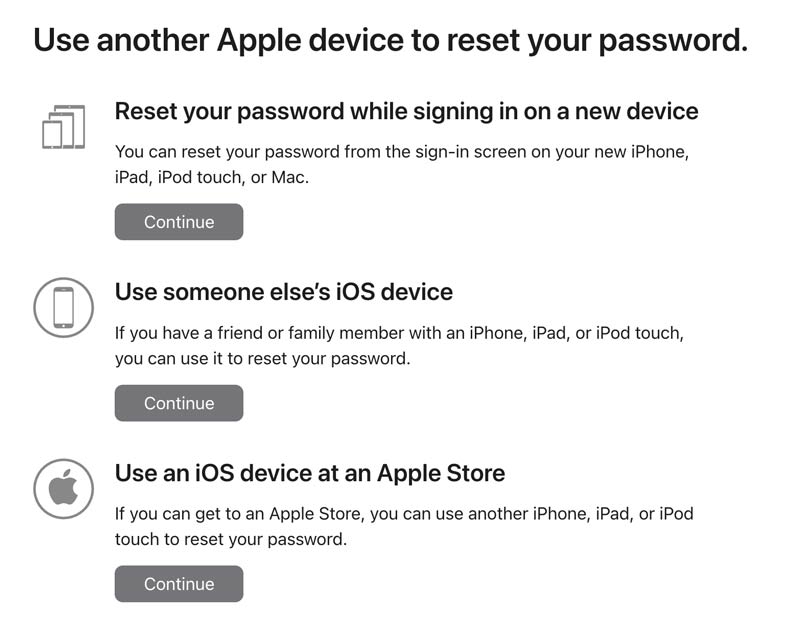
You must wait to reset your Apple ID password if you don’t have an Apple device nearby. When you can’t update your passcode on a browser, try a different web browser like Safari, Chrome, or Firefox.
When you can’t reset your Apple ID passcode with the above methods, try changing it on your Mac. If your Mac runs a relatively new macOS like Ventura or later, go to Sign-In & Security from your Apple Account, click the Change Password button, and follow the prompts to continue.
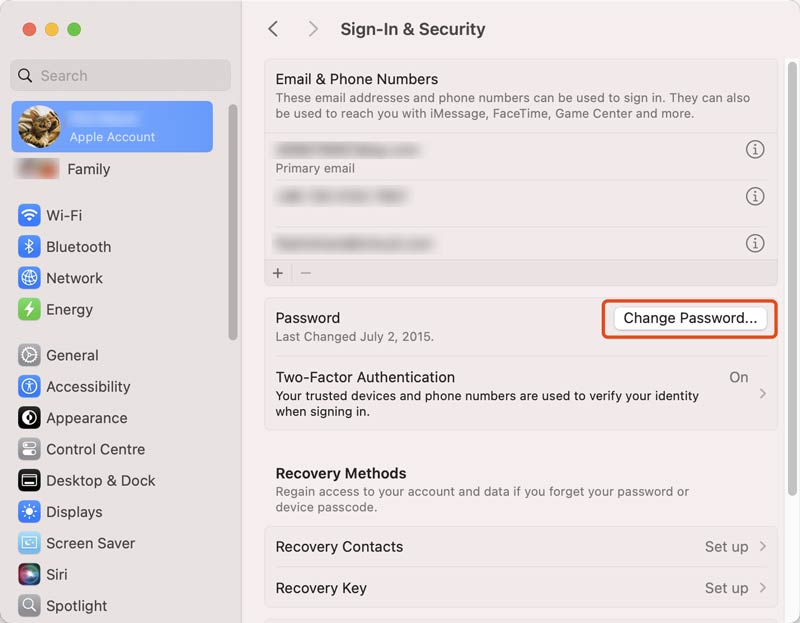
If your Apple account is deactivated/locked or you still have not reset your passcode, contact Apple Support directly. Navigate to the official website and explain your situation. You can also use the Apple Support app to get more help.
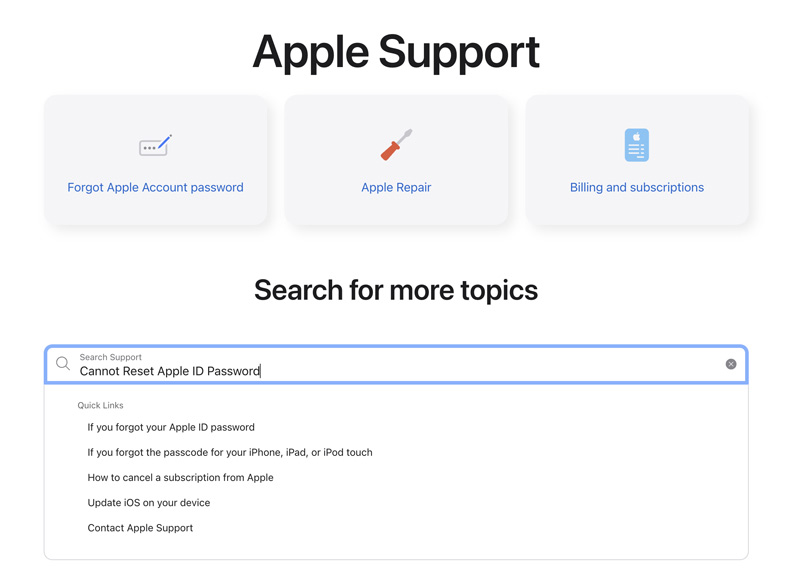
To quickly remove your forgotten Apple account passcode, use the powerful iPhone Unlocker. It can help you remove your Apple ID and password to regain access to your device. What’s more, it lets you bypass Screen Time and MDM restrictions, wipe the lock screen passcode, and erase the iCloud Activation Lock.
100% Seguro. Sin anuncios.
100% Seguro. Sin anuncios.
This Apple ID and password removal software supports all commonly used iPhone and iPad models. It provides a straightforward and fluent solution to remove your Apple account. Download it on your computer and follow the instructions to wipe your forgotten passcode, bypass limits, and unlock your device.
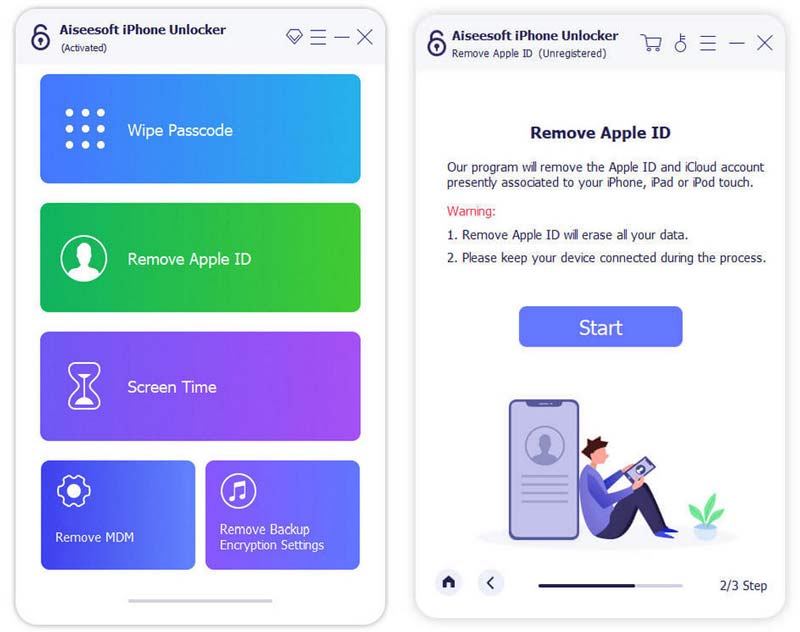
What to do if you can’t log into your Apple account?
Si no puede iniciar sesión en su ID de apple, even with the correct passcode, you should first check and ensure your device is connected to a good network. Test the internet connection and make sure the device is online. Restart your iPhone, iPad, or Mac and try again. You can also try updating the software to the latest version. If all these basic troubleshooting steps fail, you may need to reset the Apple ID password. Go to the iforgot.On the Apple website, enter your email address and follow the prompts to reset the passcode. After that, try signing in with the new password.
Why is Apple not accepting my ID and password?
When you fail to sign in with your Apple ID and password, you should type carefully to ensure the passcode is correct. Accidentally mistyping your password will cause the issue. When you use an email address that isn’t your Apple ID, Apple will not accept it. If the account is locked due to security measures, you must delay before trying again. Autenticación de dos factores issues may lead to Apple not accepting your ID problem. Sometimes, Apple doesn’t take your ID and password due to network issues and software glitches.
Why does my Apple ID password keep failing?
There are several common reasons why your Apple ID password might keep failing. First, you should carefully re-enter your password to try again. You might have changed your password, but you tried the old one. A bad network connection might prevent Apple from verifying the passcode. Temporary glitches, system issues, conflicted apps, and other factors will trigger the Apple ID password to keep the failing problem.
Conclusión
This article discusses several common reasons why the Apple ID password resets fail and offers actionable solutions. When you see the dreaded Cannot Reset Password message or the process doesn’t work, follow the steps above to fix the issue easily.

Para reparar la pantalla del iPhone bloqueada, la función de borrado de contraseña puede ayudarlo mucho. Y también puede borrar fácilmente la ID de Apple o la contraseña de Screen Time.
100% Seguro. Sin anuncios.
100% Seguro. Sin anuncios.
¡Felicitaciones!
Te has suscrito con éxito a nuestro boletín informativo. El exclusivo hasta un 40 % para los suscriptores es AISEFOKS ¡Ahora puedes copiarlo y usarlo para disfrutar de más beneficios!
¡Copiado exitosamente!