En el mundo de la tecnología, YouTube compiló los mejores videos que puedes ver sin límites y de forma gratuita, pero ¿alguna vez te has encontrado con un video con videos eliminados de YouTube? Puede ser increíblemente frustrante descubrir que el video que está a punto de ver ha sido eliminado. Dado que hoy en día existe tecnología moderna, estamos aquí para ayudarlo a descubrir las mejores estrategias que puede usar para encontrar, ver y recuperar todos los videos que se han eliminado en YouTube. Ya sea que sea un creador de contenido o un ávido espectador de YouTube, esta guía lo ayudará a navegar y resolver el problema de disfrutar el contenido que desea. ¡Entonces empecemos!

Si desea encontrar videos eliminados de YouTube sin el enlace, use un navegador web, Internet y los pasos que hemos agregado a este artículo. Podemos mostrarle las instrucciones completas para hacerlo con los pasos agregados a esta información. Sin embargo, hay ocasiones en las que el video que desea ver ya no está disponible o se ha eliminado por completo, pero aún puede intentar los pasos a continuación.
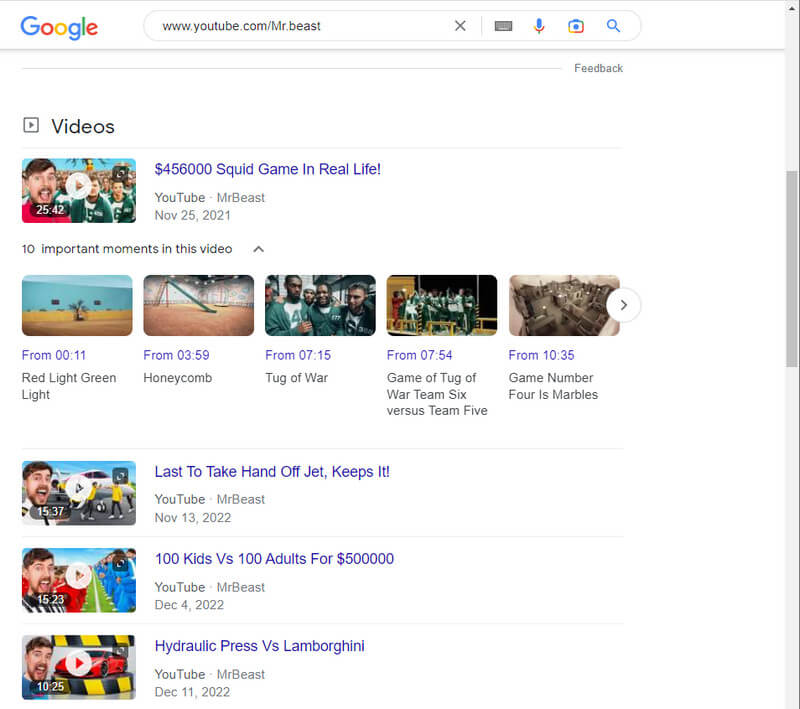
Máquina Wayback de Internet Archive te permite recuperar videos eliminados de Youtube pero con un enlace. Es el archivo de todos los datos cargados en la red mundial, pero aún tiene un algoritmo avanzado para ayudarlo a buscar el video al que desea acceder aquí públicamente. Aquí, puede ver y recuperar cada dato o visitar cada uno sin limitación, ya sea un sitio web, una película, un software o más. Si está interesado en esta aplicación, siga los pasos en la siguiente parte.
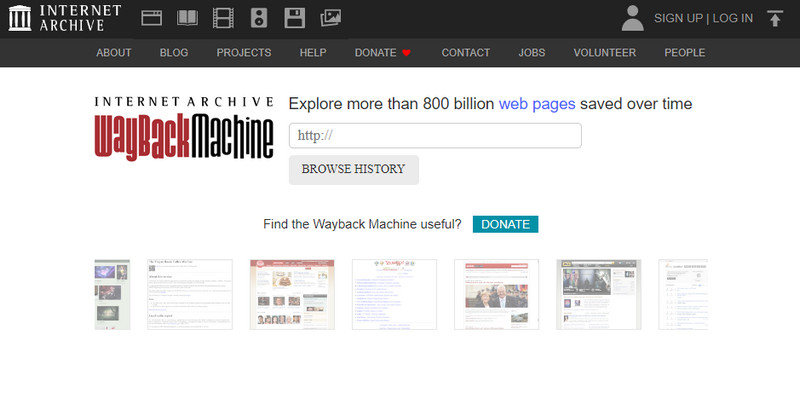
Algunos creadores de contenido publican contenido profano u obsceno en YouTube para ganar popularidad, pero no es así como funciona la plataforma, y el tipo de actitud al publicar en YouTube es la razón por la cual los videos han sido eliminados. Si no conoce los estándares de la comunidad de la aplicación, vuelva a los términos y acepte ver qué contenido se permite y qué no se permite publicar.
Suponga que no tiene un editor de video para usar para crear contenido profesional. En ese caso, le sugerimos que descargue el Aiseesoft Video Converter Ultimate ya que proporciona todas las funciones de edición que necesitará.
100% Seguro. Sin anuncios.
100% Seguro. Sin anuncios.
Los videos generalmente se eliminan porque el clip o el audio agregado aquí se usa sin permiso. Dado que puede descargar contenido como este de forma gratuita, muchos usuarios piensan que está bien usarlo libremente en la película que están haciendo, lo cual no es así. Por lo tanto, si el contenido que desea usar no es originalmente suyo, es mejor que agregue un descargo de responsabilidad o solicite permiso exclusivo al creador para que no se elimine cuando lo publique para el público.
Toda la información que vino antes de estos cae bajo el estándar que establece YouTube, pero todavía hay estándares que no hemos mencionado que podrían ser la razón principal por la que eliminará su video publicado en YouTube. En tales casos, el contenido de odio sobre otras razas no es apropiado para ser visto por los observadores en dicha plataforma, ya que lucha contra cualquier cosa despectiva sobre la persona. Entonces, lo mejor que puede hacer es quitar ese video para limitar el daño. Además, si alguien usa tu contenido privado sin tu permiso, puedes denunciarlo y el equipo de YouTube se encargará de eso. Evite hacer todo esto para que no elimine el video.
¿YouTube elimina automáticamente los videos antiguos de YouTube?
La plataforma no elimina contenido cuando un usuario no viola ninguna regla, regulación o estándar que establece YouTube. A medida que ve e intenta buscar videos antiguos, puede ver los viejos que no creó en la era moderna en función de su apariencia.
¿YouTube elimina videos con marcas de agua?
Bueno, no importa si el video que está a punto de publicar tiene una marca de agua que ha creado. Sin embargo, si el contenido que está a punto de publicar tiene una marca de agua de otro, eliminará el video según el estándar. Si quieres proteger tus vídeos de posibles ladrones, agregar una marca de agua al video antes de publicarlo es ideal.
¿Como hacerse famoso en youtube?
Deberá agregar las etiquetas que la persona busca con más frecuencia, pero asegúrese de que las etiquetas que use estén relacionadas con el contenido del video. Pero lo importante es que hagas que tu video sea llamativo para todos los espectadores al editando el video que se adapta a todas las edades.
Conclusión
Cuándo YouTube elimina videos, hay una razón. Pero, ¿qué podría ser? Habíamos enumerado todas las posibles razones por las que violaste, y cuando se hizo público, la plataforma decidió eliminarlo. Si tienes otras preguntas con respecto a este tema, la sección de comentarios está más que abierta para que nos las cuentes.

Video Converter Ultimate es un excelente conversor, editor y potenciador de video para convertir, mejorar y editar videos y música en 1000 formatos y más.
100% Seguro. Sin anuncios.
100% Seguro. Sin anuncios.